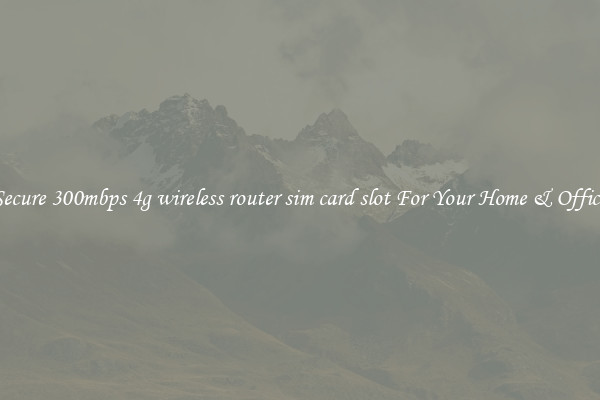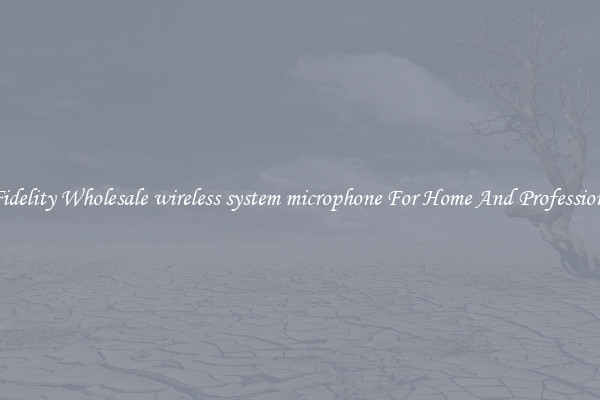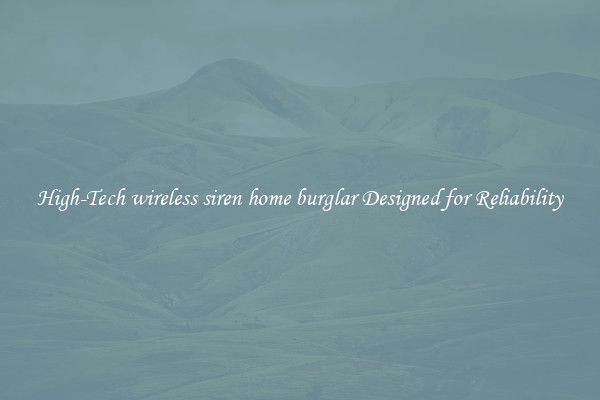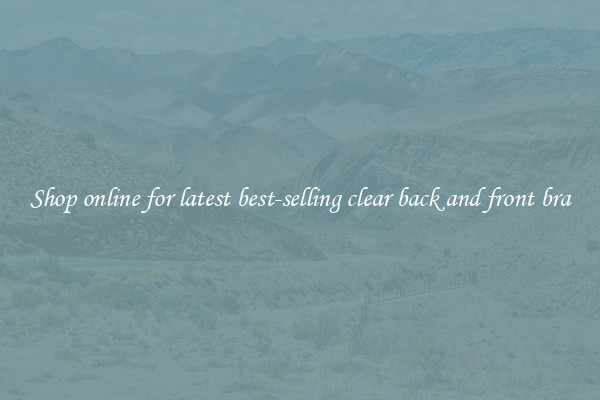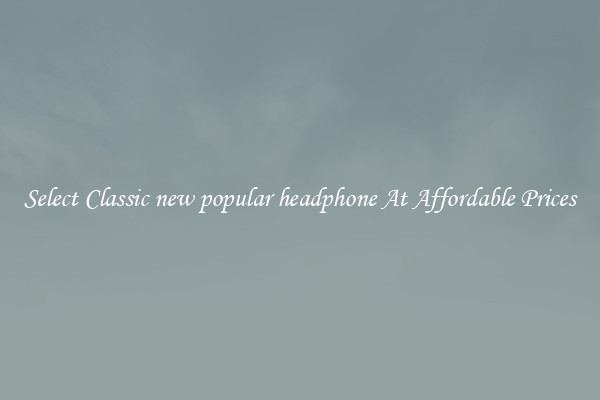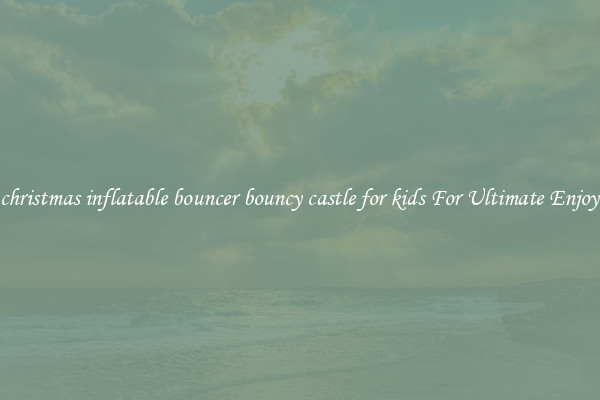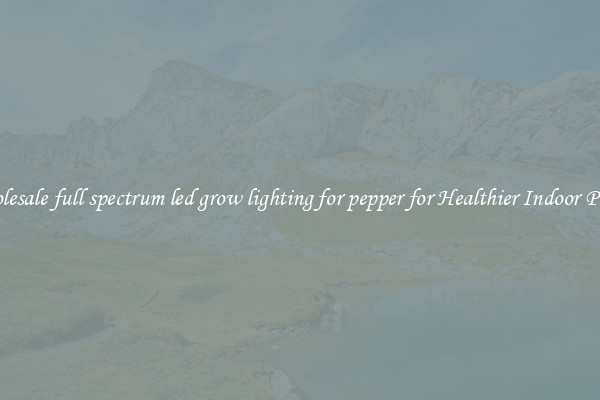Secure best internet wireless routers For Your Home & Office
In today's digital age, having a secure wireless internet connection is essential for both home and office environments. With the increasing number of cyber threats and attacks, it's important to invest in a reliable and secure wireless router to ensure the safety of your personal and business data.
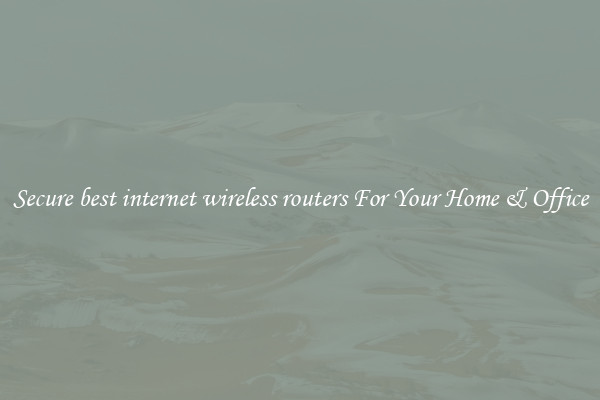
When choosing a wireless router, there are several factors to consider to ensure its security. Here are some tips on how to choose the best internet wireless router for your home and office:
1. Encryption: Look for a wireless router that offers the latest encryption standards such as WPA2 or WPA3. This will ensure that your data is encrypted and secure from unauthorized access.
2. Firewall protection: A good wireless router should have built-in firewall protection to prevent unauthorized access to your network. This will help to keep your data safe from hackers and other cyber threats.
3. Guest network: Many wireless routers offer the option to set up a guest network, which allows visitors to access the internet without compromising the security of your main network. This is especially useful for office settings where clients or customers may need to access the internet.
4. VPN support: Look for a wireless router that supports Virtual Private Network (VPN) connections. This will allow you to securely access your network from remote locations and encrypt your internet traffic for additional security.
5. Automatic updates: Make sure to choose a wireless router that receives regular firmware updates from the manufacturer. This will ensure that your router is up-to-date with the latest security patches and features.
6. Quality of service (QoS): QoS technology allows you to prioritize certain types of internet traffic, such as video streaming or online gaming, to ensure a smooth and uninterrupted connection. This can help to prevent network congestion and improve the overall security of your network.
In conclusion, investing in a secure wireless router is crucial for both home and office environments. By following these tips and choosing a router with the right security features, you can ensure that your data is protected from cyber threats and attacks. Remember to regularly update your router's firmware and take other necessary security precautions to keep your network safe and secure.
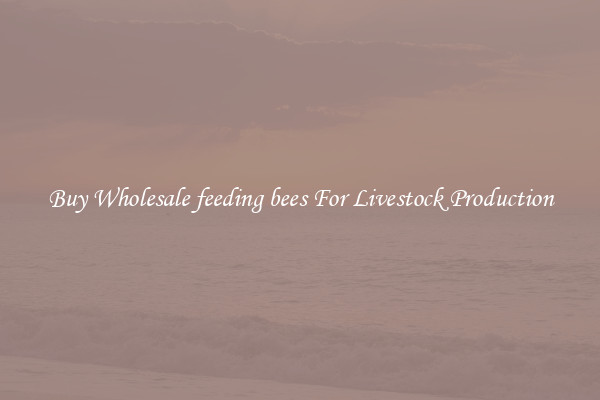
View details

View details

View details

View details